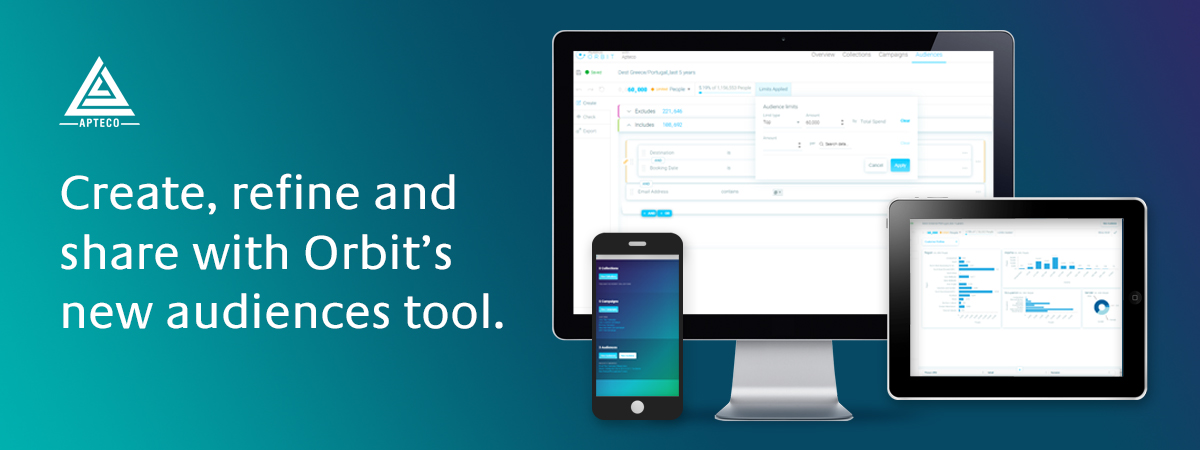Apteco Orbit audiences tool is now live!
Posted: 20 May 2019
Apteco have taken the first step to move their marketing suite from the current Windows platform into a browser using the Apteco Orbit™ online platform.
The new audiences tool is designed specifically for marketers wanting to easily create and refine audiences for their campaigns and to share them with colleagues in a safe environment. A dashboard with charts and data previews offer reassurance that the audience created is correct, so that users can confidently export the data for use in a campaign or utilise directly within Apteco PeopleStage™.
Create, refine and share audiences
The new functionality within the audiences tool, allows users to perform powerful selections to build and refine audiences using their browser. Some of the impressive features include:
Smart briefing functionality helps you keep track of your selection
Users can record and keep track of their audience selection criteria by including a brief. Text can be copied and pasted from an email or brief and viewed alongside the definition as they work.
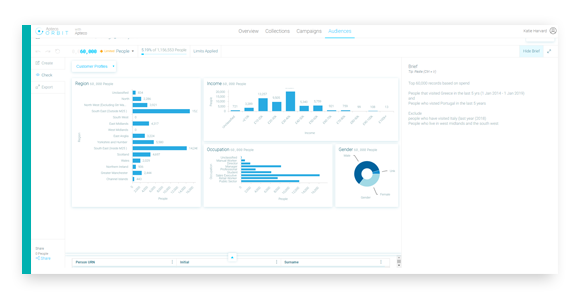
Easily exclude, include and set limits to refine your audience
Users can easily and logically specify exclude and include rules to refine their audience and limits and delivery constraints can be applied at the top level of the audience.
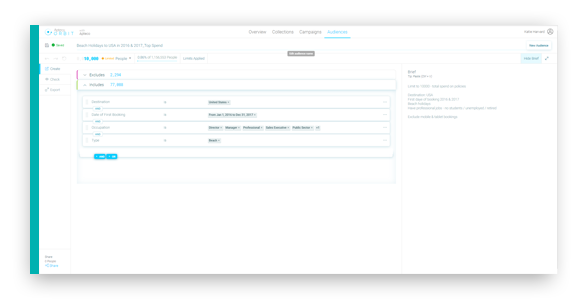
Intuitive picklists and 'and/or' logic make building your audience simple
Audiences are built using AND / OR logic, with selector, text, numeric and date variable options that can be searched or browsed for via a simple picklist.
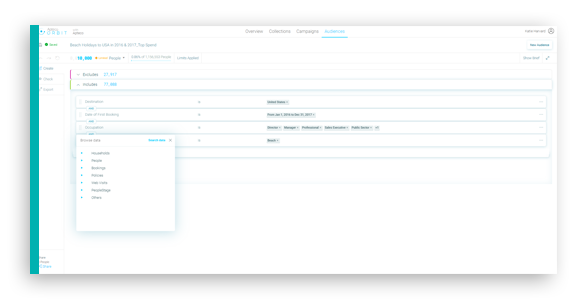
The flexibility to make changes with ease
The audiences tool has been designed with marketers in mind and includes 'autosave', 'undo' and 'redo' functions so that users have complete flexibility to make changes to their audiences.
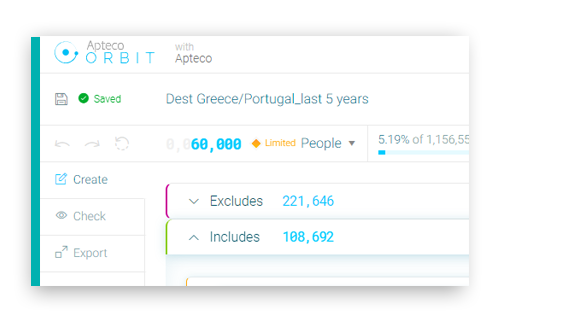
Allows you to check your data before you export it
A preview window or 'dashboard' displaying charts and data selection previews helps users to understand the characteristics of the audience they have picked. The preview can be configured to suit the marketers needs and can include charts such as records per region, occupation or income. Users are also able to check the data that has been selected to ensure it is correct before exporting it.
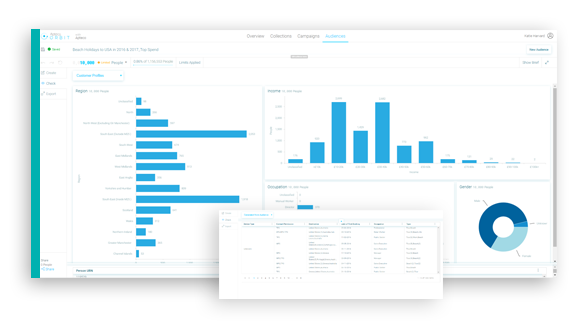
Effortlessly export your audience for use in your campaigns
The export function provides a preview of the data records and allows users to manually check their data before exporting it. Audiences can then be exported to a variety of file types, for example .csv or .xlxs, ready for use in campaigns.
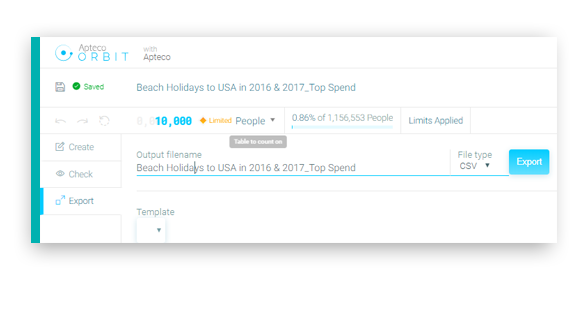
For more details about the functionality of the new audiences tool, existing partners and customers can login to the partner portal and read the Q1 2019 software release notes. If you're new to Apteco's products and services, then book a demo now to see how simple the Apteco Orbit™ audiences tool is to use.