How to use event triggers to give your campaigns relevance and a spontaneous feel
01 Dec 2020 | by Anne-Kathrin Stolz
An introduction to the different types of event triggers and the benefits they deliver.
The struggle for relevance
Ensuring relevance is one of the most important things you can do when designing and creating a campaign. Unfortunately, it isn’t always possible to plan this in marketing because how a customer may respond to a specific marketing message can change quickly.
So how can you automate your campaigns so that you can react to such changes on the fly?
What are event triggers?
Event triggers are usually events that can be defined as triggers for sending certain marketing messages. A typical distinction is made between event triggers that are:
- Time-based
- Internal
- External
While time-based triggers mostly relate to a date in a customer's personal profile – such as a birthday or anniversary – and are therefore relatively easy to plan, internal triggers are based on specific actions of a customer. This makes them difficult to plan because they can be behavioural as well as transaction-based.
External triggers go one step further and relate to external events, such as a push notification triggered by a geofence as soon as a customer enters a store.
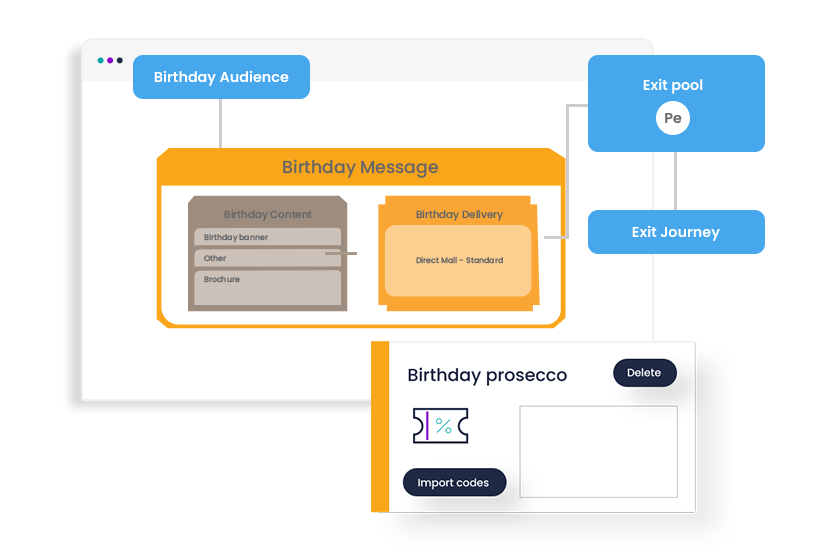
Example of a time-based trigger: birthday campaign
Push and pull channels
It makes sense to take a closer look at the channels used for event triggers, because we need to work out who determines when exactly a marketing message is triggered by an event.
Is it the customer who, for example, triggers the next campaign step by scanning their customer card at the checkout or by visiting the online shop (pull channels)?
Or is it the marketing manager who, for example, has scheduled an email as the next step in the campaign as soon as the customer celebrates their one-year customer anniversary (push channels)?
Either way, the use of event triggers leads to significantly more relevant marketing messages, as current events are directly included in the campaigns.
An event trigger in action
Imagine that one of your customers is browsing your online shop and adding some items to their shopping cart. However, after an hour they have still not completed the purchase and leave your site. What are you going to do now?
Do you wait until the customer comes back in the hope that they’ll finalise the order? You could, but it would be more promising to use the situation to trigger the start of an abandoned cart campaign.
Your message should not be limited to the contents that were initially in their shopping cart. Perhaps now would be exactly the right time to use the data and insights that you were able to collect through a 360° customer view, empowering you to offer suitable or alternative products based on previous purchasing behaviour and the transactions of similar customers. You can learn more about this in our Best Next Offer eGuide.
The channel used also plays an important role. While one customer can be better reached via email, the next may engage more with push notifications. This data can also be easily analysed using the 360° customer view.
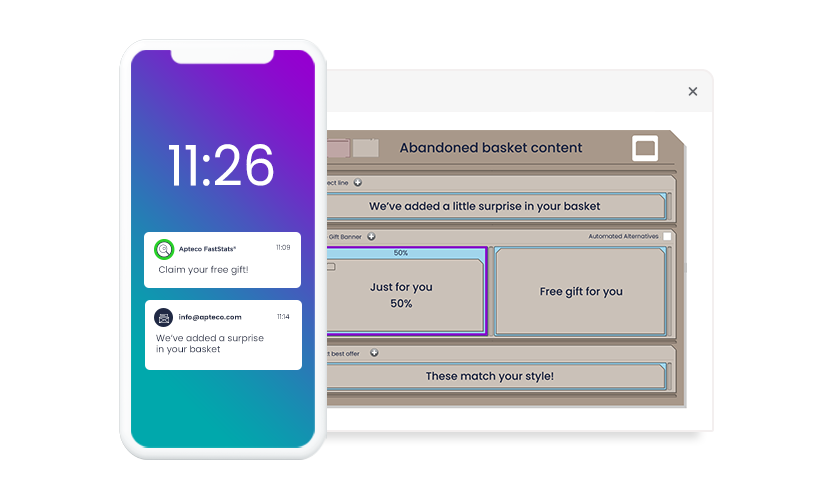
Example of an abandoned cart campaign
Combining this with an incentive, such as free shipping or a discount coupon depending on customer value, can make all the difference and lead to a successful order.
Context also plays a role
It makes sense to also consider the context of the shopping cart abandonment in order to make the content and timing of the marketing message even more intelligent. For example, if the shopping cart is cancelled on the weekend or on the evening of a weekday, we can assume that the customer is free and is receptive to the message.
However, if the cancellation took place at noon on a weekday, for example, it may be better to wait until the evening with the message. Google provides a very good example for considering context with its “Micro Moments”. When someone searches for a restaurant on Google Maps, the most obvious context is of course "Where is the person currently located". However, Google includes significantly more criteria in the search.
Designing campaign automation with triggers in mind offers some advantages when it comes to time and content relevance in marketing. Event triggers are a smart way of incorporating customer behaviour and its context into your marketing campaigns in order to let customers help shape your communication.
We’re here to help you get more out of your marketing activities.
Download “Seven top tips for best practice marketing campaign management” to discover expert advice to ensure you optimise every part of your campaigns.


