Find out what's new in Apteco's Q1 2023 software release
In the latest Apteco software release we are proud to announce the launch of our campaign building capabilities in the Apteco Orbit platform. The new functionality allows users to build single-stage campaign journeys and the cleverly designed interface makes the process user-friendly and intuitive. We've also given users the option of adding background colours to their dashboard tiles in order to aid viewers in their understanding of what is being presented by visually separating their dashboards. And in the the modelling environment we've given users the ability to drag and drop cubes on to customer journey selections.
Need help? For a practical, step-by-step guide on how to use any of the features in Apteco software, visit the Apteco help hub.
Now you can target, create, and broadcast single-stage automated campaigns in Apteco Orbit. Add multiple target audiences, personalise your messages, automate, broadcast and monitor your campaigns – all from one platform.
Apteco Orbit dashboard creators can now add background colours to dashboard tiles in order to visually segment and organise their dashboard.
This release makes it easier to generate alternative behavioural features, and you now have the ability to drag and drop cubes onto customer journey selections.
When creating drive zones for multiple centre points using latitude and longitude, FastStats users now have an additional option to create a single multi-response (flag array) virtual variable for all points.
You can now apply a volume constraint as a percentage, alongside setting quantities via PeopleStage. You can add a percentage volume constraint at the Audience level or Segment level.
We’ve made a number of improvements to the Apteco help hub over the last few months, including making the process of producing and displaying release notes, and all the latest features more efficient and easier to navigate.
Visit the Apteco help hub to read the full technical release notes document
Build personalised automated campaigns in Apteco Orbit
Apteco’s new campaign building technology in Orbit adds to the powerful analytics and targeting capabilities already in the platform, completing the circle of 'insight into action' and allows users to easily create and manage campaign journeys within the campaign area in Apteco Orbit. Download our guide to broadcasting and orchestrating automated journeys in Orbit.
- Add multiple audiences for inclusion or exclusion
- Set quantity and percentage limits to control campaign volumes
- Schedule and automate your campaigns to run when you want them to
- Make use of multiple channels like email, direct messaging, FTP
- Preview and test your emails before you send them
- Record communication history to gain valuable insights for future campaigns
- Monitor campaign performance and status as it happens
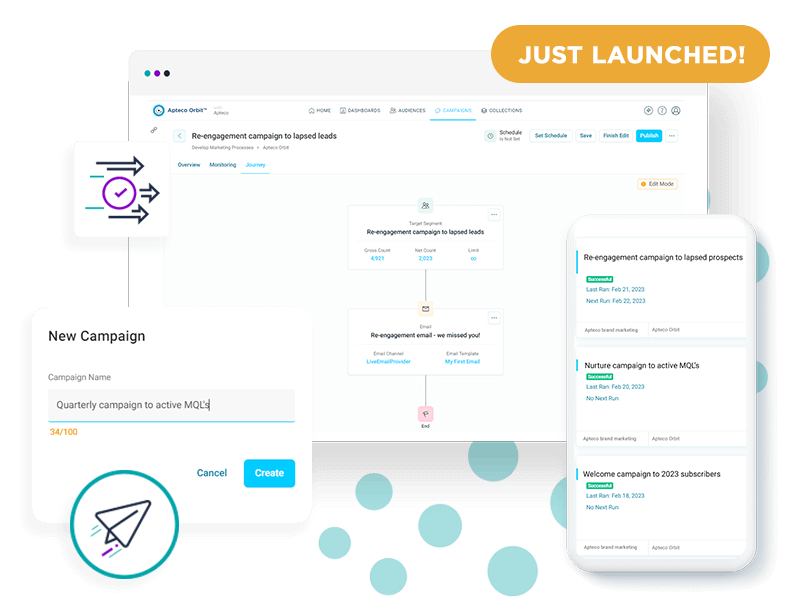
Add background colours to dashboards
When creating dashboards colour can help possibly more than any other design element to aid viewers in their understanding of what is being presented, and crucially it helps them to remember it too. Apteco Orbit dashboard creators can now add background colours to dashboard tiles in order to visually segment their data analysis. In the tile editor choose from a number of background colours to apply to the dashboard tile you are editing.
- You can set dashboard tile background colours via the tile editor, under the tile options menu.
- This setting allows you to make subtle colour changes to the background of a tile and create visual separation between different areas on the dashboard.
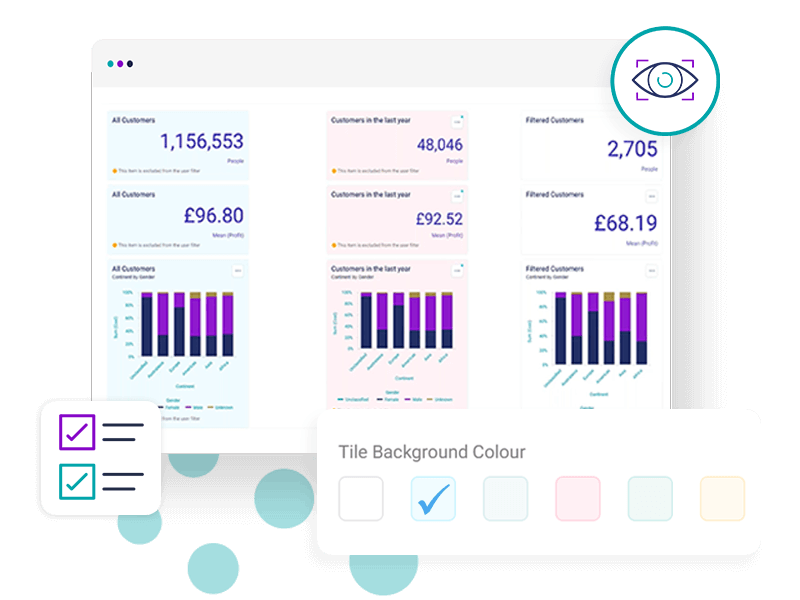
Developments in the behavioural modelling environment
Generating multiple behavioural features with different criteria
The selection of behavioural features has the greatest impact upon the final quality of a data model. Recent developments in the behavioural modelling environment have helped you to measure existing features, in order to identify subsets which might be predictive or diverse, this release makes it easier to generate alternative behavioural features. This includes the ability to generate multiple behavioural features with different criteria; simple, combination, or modifying multiple existing dimensions.
Using Cubes to understand complex customer journey selections
Complex customer journey selections can be generated directly from the analysis you carry out using the FastStats modelling environment. This offers flexibility to adjust the analysis date in the selection and to easily study different ranges of transaction history.
FastStats users can now drag and drop a FastStats Cube onto these selections in order to perform even deeper and more powerful analysis on the events within a customer journey, allowing a greater understanding of their customer journeys.

Map wizards improvements
Drive Zone
When creating drive zones for multiple centre points using latitude and longitude, FastStats users now have an additional option to create a single multi-response (flag array) virtual variable for all points. These variables can then be used to create thematically shaded drive zone visualisations using the map tool quickly and easily.
Territories
It is now possible to see a sample of a selected shapefile’s features and related values, allowing you to easily select a field to be used for the resulting virtual variable categories.
Removal of Microsoft MapPoint
In the Q4 22 release notes we announced that support of MapPoint would cease from Q1 23. As a result:
- The settings page in the drive zone and point to point wizards has been removed
- It is no longer necessary to specify *World region* and *Preferred route* in the FastStats tools options
- You can no longer select to use Routes API as a drivetime option in the map tool

Adding a volume constraint using a percentage in PeopleStage
You can now apply a volume constraint as a percentage, alongside setting quantities via PeopleStage. You can add a percentage volume constraint at the Audience level or Segment level. This feature allows you greater flexibility to select a total audience percentage for a campaign, rather than only the option of a fixed volume.
- PeopleStage only sets a percentage of the volume on a per run basis.
- By using preview counts on the Audience, the gross and nett volumes are calculated, showing you that the percentage volume constraint has been applied.
- You can use volume percentage constraints and quantity volume constraints alongside each other to construct an overall volume constraint.

Apteco Help hub improvements
Our technical authors have been working hard to develop the help hub over the last few months to make navigation easier, processes more efficient and the overall look and feel of the site, more in keeping with the Apteco brand. This includes:
- Release notes are now available to view in the help hub. Previously, this content was accessed only via the marketing portal. You can now navigate to release notes from either the marketing portal or the help hub.
- Adding new landing pages for each area of the help hub with welcome information and useful links to help direct your journey through the site.
- The new home tile arrangement now has clear signposting on the type of content in each respective area of the help hub:
- Product tiles
- Technical documents
- Release documentation

Previous Apteco software release highlights
Latest Apteco Orbit updates
Our Orbit development team uses fortnightly sprints and this helps us get the newest features to you as soon as they are ready. If you have installed Orbit, it will automatically update to the latest version.
Q4 2022 release highlights
Learn about the territories wizard and developments in the modelling environment in FastStats, and improved cubes functionality in dashboard tiles and standardised typography in Orbit.
Q3 2022 release highlights
Discover how you can get results even faster with the point-to-point mapping wizard, how you can benefit from the new cube tiles in Orbit dashboards and campaigning in Apteco Orbit.
Q2 2022 release highlights
Find out how we're making it easier to analyse key metrics, how we've extended our drive time functionality and how we've added preview and testing capabilities to our WhatsApp integration.
Related content
Access our range of resources relating to the features and benefits of Apteco software

